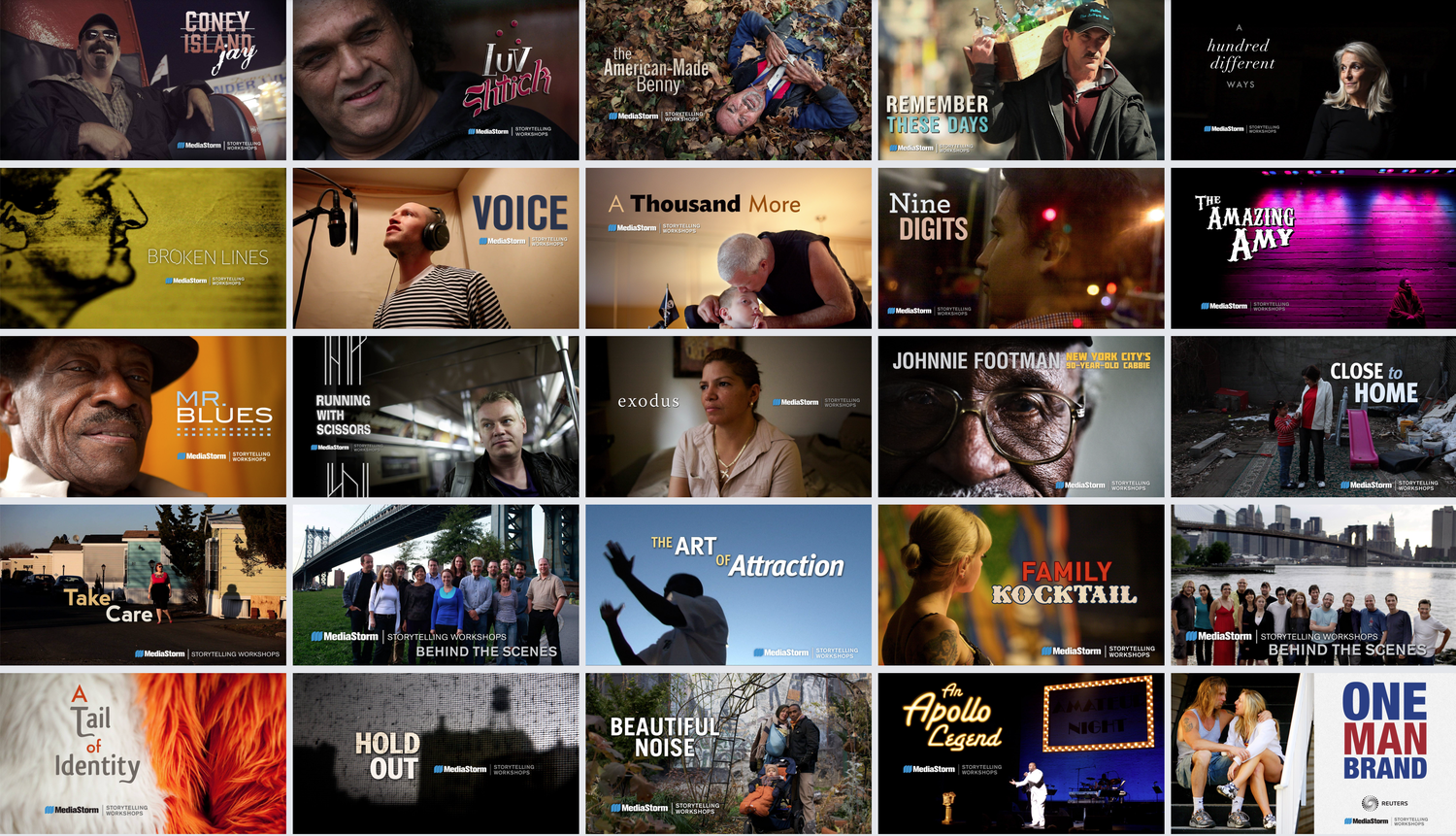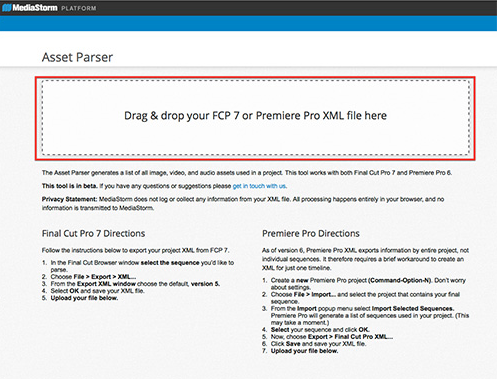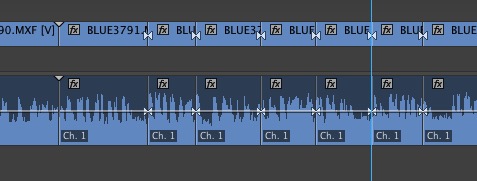I’m a big proponent of working within a set of limitations.
I’ve purposefully done this numerous times both at MediaStorm and in my own work: from setting out to make a film that’s exactly one-minute long to creating a fictional movie with the attributes of a documentary. Setting yourself up against restrictions can be a powerful means of encouraging creative problem solving.
But with Travel Anonymous, a MediaStorm collaboration with photographer Jeff Hutchens, I could literally do anything. Nothing was out of bounds.
Case in point: at one of my first meetings with Jeff, he told me he liked the idea of using only the tiniest portions of his images. A corner here, an interesting blur there. To work without regard to the “sacredness” of a photographer’s pictures felt both exhilarating, and quite honestly, a bit blasphemous.
There was just one objective: to convey what it feels like to travel so much that you lose all sense of time and place. This was to be an immersive, sensory experience.
Early on, though, I was confounded. (more…)