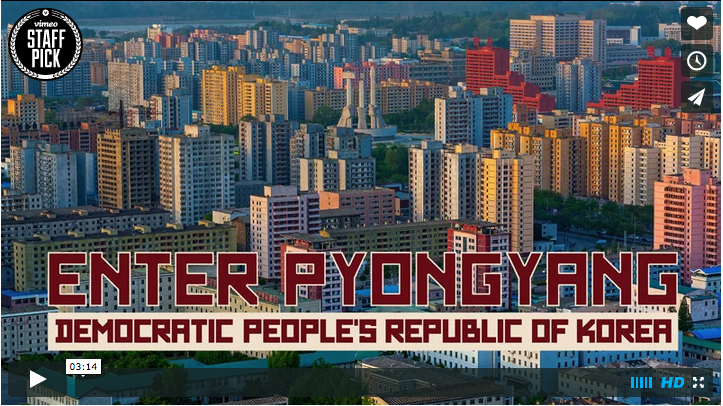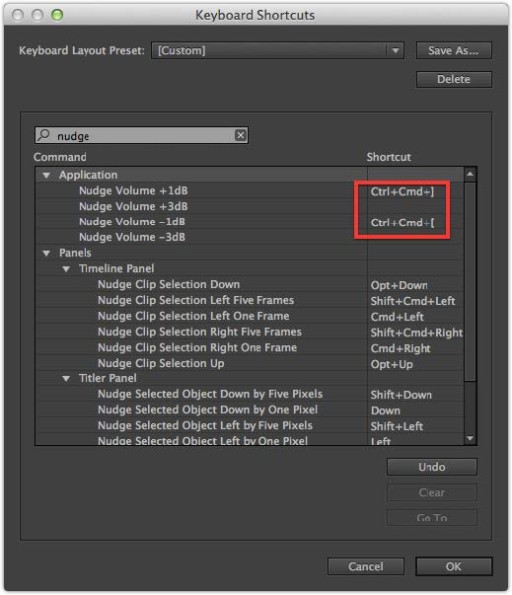A Complete List of MediaStorm Guides to Premiere Pro
Below is an up-to-date list (August 2014) of all our Adobe Premiere Pro Guides. Of course, there are other non-editing guides available that can be found by searching the blog. But if you’re using Premiere Pro this list will hopefully serve you well. Happy editing. Audio MediaStorm Guide to Recording Voice-Over in Premiere Pro 2014 MediaStorm Guide to Adding Quick Audio Dissolves in Premiere Pro 2014 MediaStorm Guide to Adjusting Output Volume in Premiere Pro MediaStorm Guide to Adjusting Output Volume in Premiere Pro MediaStorm Guide to Adding EQ Presence MediaStorm Guide to Audio Configuration in Premiere Pro CC MediaStorm Guide to Fixing Missing Waveforms Backup MediaStorm Guide to Auto Saving Premiere Backups to the Cloud MediaStorm Guide to Enhancing Adobe Premiere Pro's Auto-Save Functionality Editing MediaStorm Guide to Selecting Clips in Premiere Pro Without a Mouse MediaStorm Guide to Copy and Pasting a Clip Range in Premiere Pro MediaStorm Guide to Dynamic…