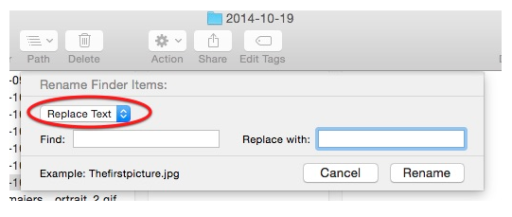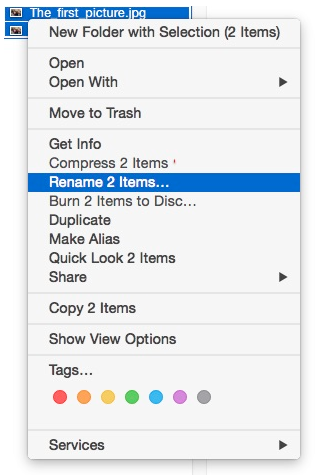Subscription Access to MediaStorm’s Publication Now Available
We believe that quality storytelling can change the way you see the world. That’s why we help the world’s finest filmmakers and photographers tell stories that matter with the depth they deserve. These stories make up the MediaStorm's Publication - a destination for long-form video journalism and cutting-edge film. Today, we are proud to announce the MediaStorm community can now “sub to the pub” with an annual subscription that gives you full-access to all the stories in our Publication, for just $23.95. Why subscribe to MediaStorm’s Publication? Because you believe in quality storytelling. Because you believe that the really special stories are developed over months and years, not moments. And perhaps most importantly, because you support independent storytellers. Your subscription to MediaStorm’s Publication is a vote of confidence that voice and meaning needs to be given to the most pressing issues of our time and that the creatives on the frontlines of…