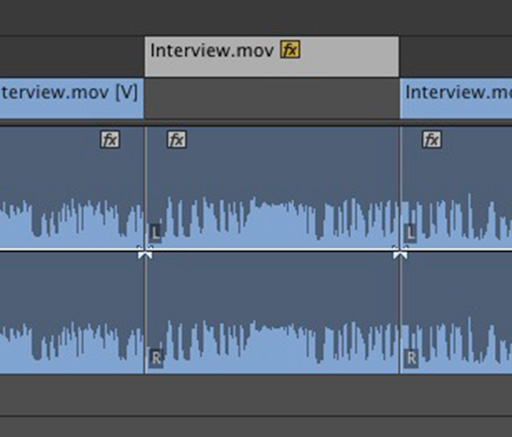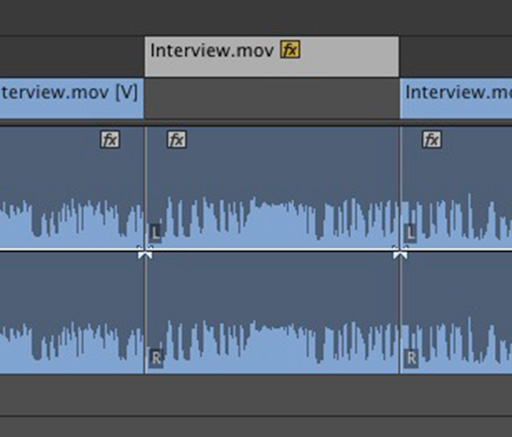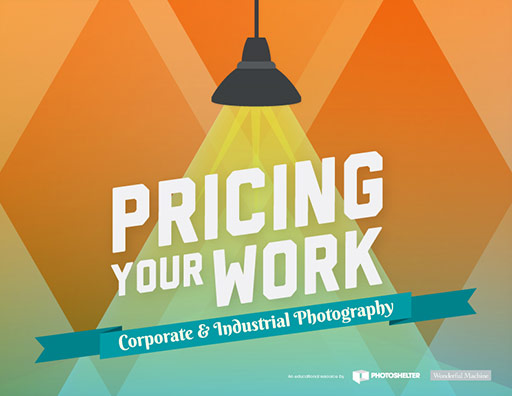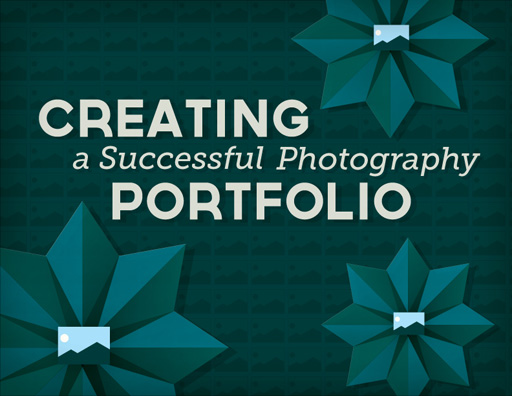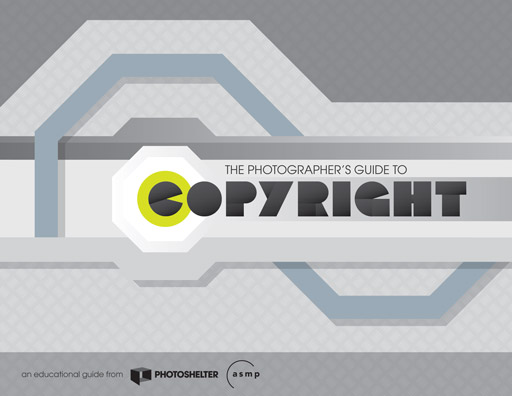Meet Me in the Swamp: Structure, Motivation and Vulnerability in the Classroom
 Today’s guest post is from Beatriz Wallace, Visiting Professor of Journalism and Multimedia Arts at Duquesne University in Pittsburgh, Pennsylvania, on her experience blending online tools like MediaStorm’s Online Training into her curriculum.
Today’s guest post is from Beatriz Wallace, Visiting Professor of Journalism and Multimedia Arts at Duquesne University in Pittsburgh, Pennsylvania, on her experience blending online tools like MediaStorm’s Online Training into her curriculum.
Beatriz Wallace is from New Orleans, Louisiana. She has an undergraduate degree in English from Amherst College and a master’s degree in Photojournalism from the University of Missouri. Follow her on Facebook, Instagram, and Twitter.
Vulnerability in the Classroom
On the night before my semester begins, I can barely sleep. I prepare all the class topics for the semester before the first day because I’m the nervous type. But then I surrender to training videos, field workflow checklists, in-class activities, rubrics and students to guide the semester.
Three things take precedence in my classroom: vulnerability, structure and motivation. Brené Brown says in her widely circulated TED talk, “Vulnerability is the birthplace of innovation, creativity and change. To create is to make something that has never existed before. There is nothing more vulnerable than that.”
We achieve vulnerability when we feel safe making mistakes and prize individuality. I have sixteen weeks to prove that the only wrong act in the classroom is to not try. I’m responsible for creating a classroom wherein students are more motivated by their passion for storytelling than they are afraid of vulnerability. Research and personal experience indicate that directive structure creates an environment more conducive to vulnerability.
MOOCs And Flipped Classrooms
Educator and author Aaron Sams famously asked, “What’s the most valuable thing to do with the face time I have with my students?’ The answer is not, ‘Stand up and lecture them.” The answer, according to Sams’ research that innovated the “flipped classroom” model, is “What used to be classwork (the lecture) is done at home via teacher-created videos and what used to be homework (assigned problems) is now done in class.”
Comparing the “flipped classroom” model to the MOOC (massively open online courses) model is like comparing glitter to grass; they don’t have anything in common. Both models celebrate technology in the classroom, but each embodies vastly different approaches to learning. MOOCs offer courses online for free, to anyone with Internet connections in the spirit of democracy and equal access to higher education. But MOOCs do not provide the personalized guide or the physical site for constructionist learning. I use online training videos to flip my classroom, not to replace class time.