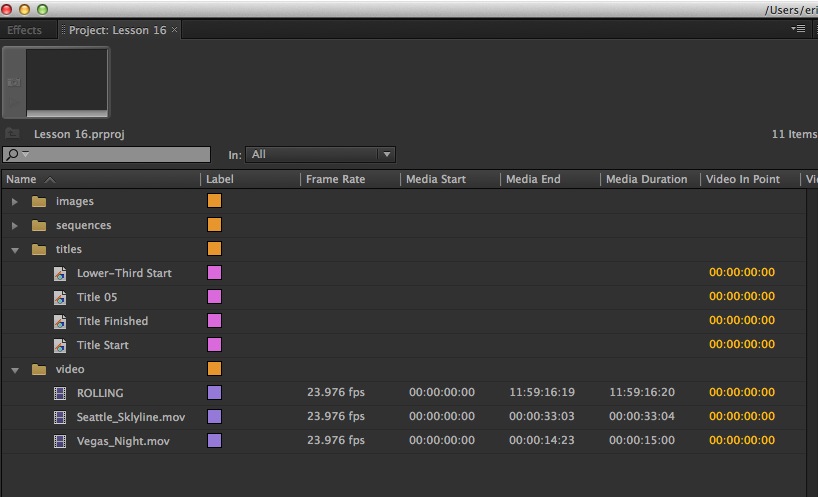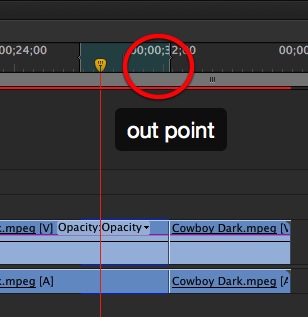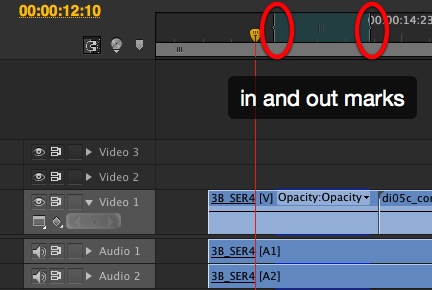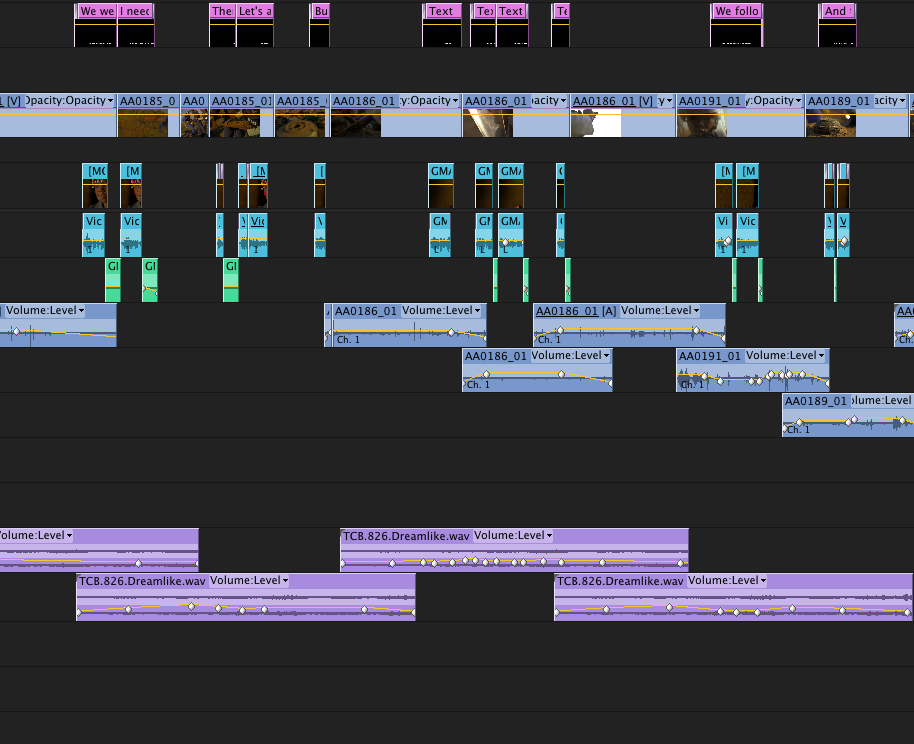MediaStorm Guide to Fundamentals of the Premiere Pro Project Bin
This article is part of a new series of posts with tips and tricks from our producers' experience working with Adobe Premiere Pro after years of working in Final Cut Pro. To read more about why we made the switch, check out this post. Today's post was written by MediaStorm producer Eric Maierson. The Adobe Premiere Pro Project Panel behaves much like the Browser in Final Cut Pro. Its basic function is to store and organize the assets used in your project. Still, there are two key, significant differences. Unlike FCP, if you drag a file from the Finder directly into your timeline, Premiere Pro will automatically add a reference to this asset in the Project Panel. Therefore, if an asset exists in a timeline then it will also exist in the Project Panel, whether you put it there or Premiere does. The more significant difference, however, is the way Premiere Pro…