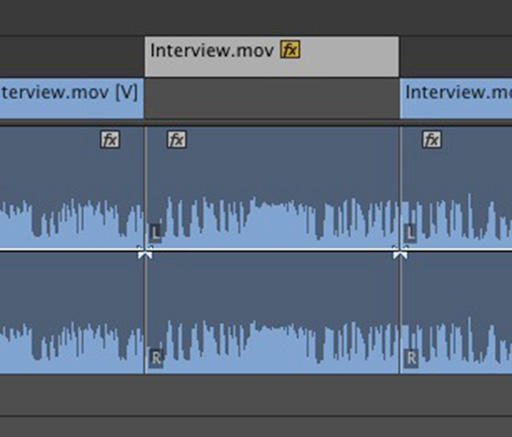MediaStorm Guide to Nudging in Premiere Pro CC
This article is part of a new series of posts with tips and tricks from our producers' experience working with Adobe Production Pro after years of working in Final Cut Pro. To read more about why we made the switch, check out this post. Today's post was written by MediaStorm producer Eric Maierson. A great new feature in Adobe Premiere Pro CC is the ability to nudge clips up and down tracks using only the keyboard. To set a shortcut, simply open the Premiere Pro > Keyboard Shortcuts… menu. Then, search for “clip.” You’ll want to add shortcuts for Nudge Clip Selection Up and Nudge Clip Selection Down. We use Command-Up Arrow and Command-Down Arrow, respectively since they are similar to the default shortcuts for nudging clips left (Command-Left Arrow) and right (Command-Left Arrow). To nudge your clip, simply select it on the timeline and press the respective keyboard shortcut. Note that…