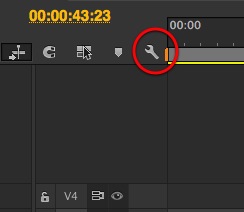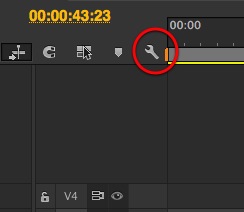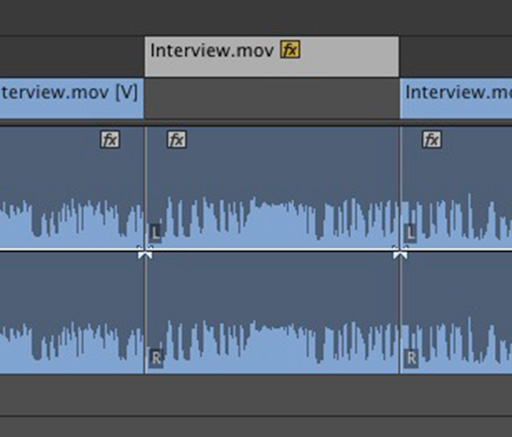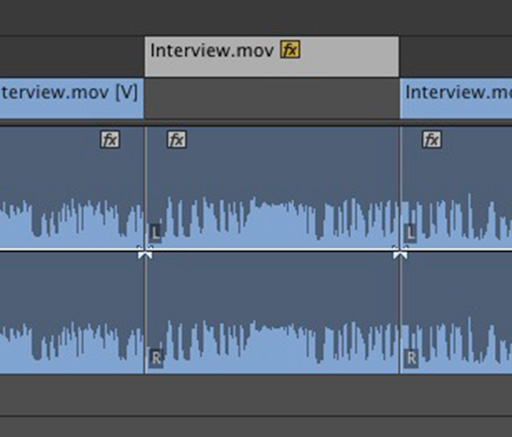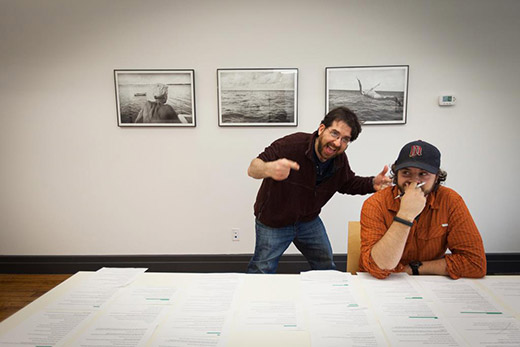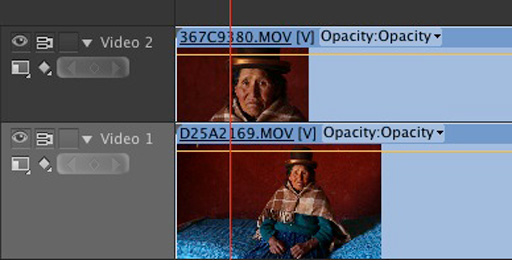This is the first in an ongoing series of question and answers with the MediaStorm staff. To ask a question for the next roundup use the twitter hashtag #AskMediaStorm or use the comment section below. We can’t promise we’ll answer every question (hey, we’ve got films to produce!). But if your question wasn’t answered this round there’s a chance you’ll be included next time. Stay tuned.
This is the first in an ongoing series of question and answers with the MediaStorm staff. To ask a question for the next roundup use the twitter hashtag #AskMediaStorm or use the comment section below. We can’t promise we’ll answer every question (hey, we’ve got films to produce!). But if your question wasn’t answered this round there’s a chance you’ll be included next time. Stay tuned.
This week’s questions are answered by Eric Maierson and Tim McLaughlin.
Working with NGOs: Do you have your own people looking for characters, or do you trust the local NGO staff? #AskMediaStorm –@tatublomqvist
Eric: It’s actually a bit of both. Sometimes organizations are very specific about who they’d like us to interview and sometimes they know the story they’d like to tell but don’t have a specific person in mind. In the latter case, our Director of Photography Rick Gershon will talk with people in the community and then decide who best embraces the NGO’s goals. It’s important to remain flexible and open when making these decisions.
Tim: I’ll add that Rick often interviews dozens of potential subjects before choosing someone. These short “pre-interviews” give him a greater sense of who might best represent the story of the NGO, or more importantly, who has the best story to tell.
Using (or not using) panning/zooming on stills: When, why and how much? – @colinelphick
Eric: The writer Elmore Leonard once wrote in regards to exclamation points, “Keep your exclamation points under control. You are allowed no more than two or three per 100,000 words of prose.”
I think of pans and zooms similarly. Two or three times per piece is plenty, generally speaking.
Tim: I wholeheartedly agree with Eric on this. But that being said, when I do use these techniques, I use them for a reason. If I zoom in on an image, it’s often because I want the viewer to both listen to what’s being said in the interview (not changing visuals allows the viewer more opportunity to listen to the narrative), or I want them to spend time with a specific image. Panning, for me, is used to slowly reveal new information visually, or to continue the flow of a visual sequence. If, for instance, the camera is moving from left to right in the preceding video clip, I might use a pan moving from left to right in the next shot to continue the visual flow. This isn’t a rule (there aren’t any rules really), but it’s something I do from time to time.
What is the most important thing to remember when editing a multimedia? – @TorsteinBoe
(more…)
after years of working in Final Cut Pro. To read more about why we made the switch, check out this post.